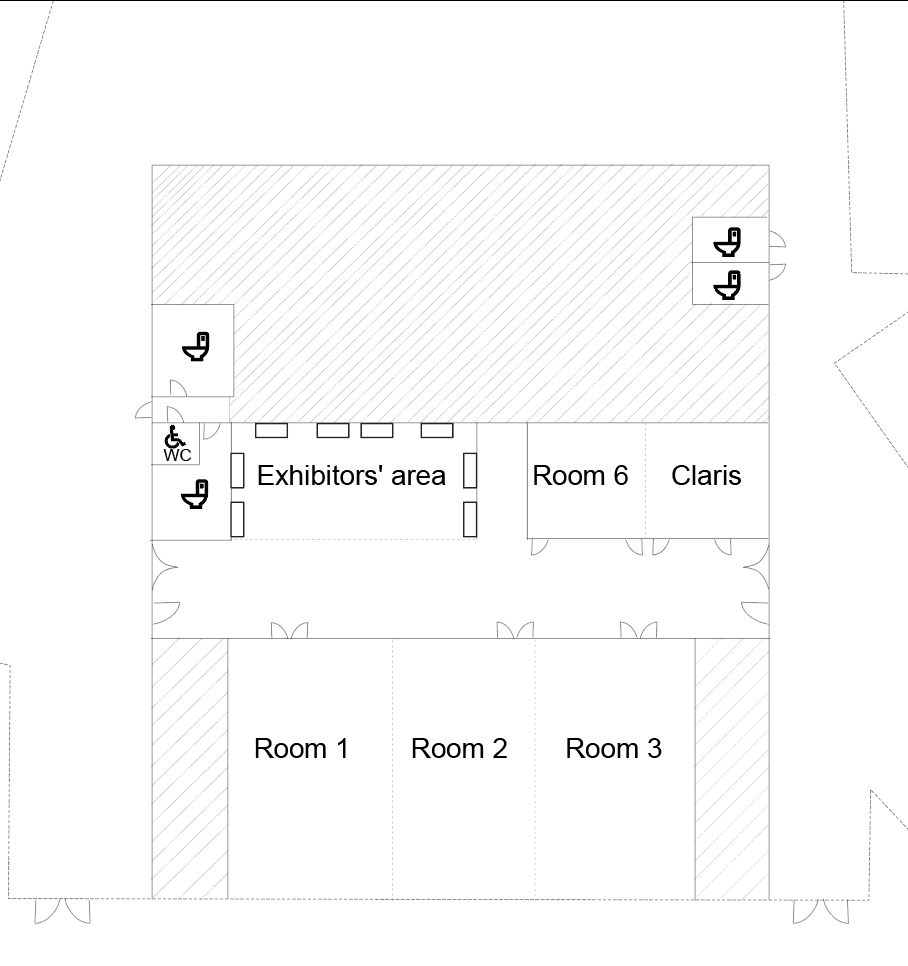This is where the magic happens! Or at least where it’s contained for the moment.
Please, take note that the agenda can change up until the very days of the conference, so please make sure to check in here from time to time to see if there are any changes. If there are sessions not yet filled with a topic, fear not, for it is on its way!
Categories
![]() Announcement
Announcement
![]() Design
Design
![]() Technical
Technical
![]() Sponsor
Sponsor
![]() Business
Business
![]() Integration
Integration
![]() Training
Training
![]() Fika/coffee break
Fika/coffee break
![]() Lunch
Lunch
![]()
![]() Social event / Dinner
Social event / Dinner
| Time | Room 1 | Room 2 | Room 3 | Room 6 | Other |
|---|---|---|---|---|---|
| 13:00 - 14:00 | Other Check in open | ||||
| 14:00 - 15:15 | Room 1 PreConference Day Part 1 - AI Integratio... - Matt Navarre | Room 2 PreConference Day Part 1 - Design - Alexis Allen | |||
| 15:15 - 15:30 | Other Fika | ||||
| 15:30 - 16:30 | Room 1 PreConference Day Part 2 - AI Integratio... - Matt Navarre | Room 2 PreConference Day Part 2 - Design - Alexis Allen | |||
| 18:30 - 22:00 | Other Social Evening (beer tasting) |
| Time | Room 1 | Room 2 | Room 3 | Room 6 | Other |
|---|---|---|---|---|---|
| 08:00 - 09:00 | Other Check in open for new arrivals | ||||
| 09:00 - 10:00 | Room 1 Opening Keynote - Brad Freitag - Andrew LeCates | ||||
| 10:00 - 10:30 | Other Fika | ||||
| 10:30 - 12:00 | Room 1 Expanding the reach of Claris FileMaker ... - Wesley Powell - Douglas Wallis | ||||
| 12:00 - 13:30 | Other Lunch | ||||
| 13:30 - 14:30 | Room 1 So You Think You Can Sell a FileMaker So... - Andrew Duncan | Room 2 Exploring the Edges: Managing Constraint... - Johan Hedman | Room 3 Integrating FileMaker and DuckDB - Marcel Moré | Room 6 Inspector Pro 8 - Vince Mennano | |
| 15:00 - 15:30 | Room 1 Beyond Excel: Revolutionising Business P... - Rob Speakman | Room 2 Building a powerful navigation dashboard... - Russell Watson | Room 3 Contacts - the most boring database in e... - Philipp Puls | Room 6 FM BetterForms: Transform your ideas int... - Charles Delfs | |
| 15:30 - 16:00 | Other Fika | ||||
| 16:00 - 17:00 | Room 1 Working with Legacy Systems - Sara Severson | Room 2 Building Intelligent FileMaker Systems: ... - Ian Jempson | Room 3 Why OData should be THE thing - Fabrice Nordmann | Room 6 FileMaker 2024 Performance Doom - HOnza Koudelka | |
| 18:30 - 22:00 | Other Conference dinner |
| Time | Room 1 | Room 2 | Room 3 | Room 6 | Other |
|---|---|---|---|---|---|
| 08:00 - 09:00 | Other Check in open for new arrivals | ||||
| 09:00 - 10:00 | Room 1 Claris Studio - Joris Aarts | Room 2 What does Odata 4.01 bring and where is ... - John Renfrew | Room 3 Passes, Please! FileMaker's Journey into... - Javier Dura | Room 6 Just another Calendar - Andreas Haandlykken | |
| 10:00 - 10:30 | Other Fika | ||||
| 10:30 - 11:00 | Room 1 Hugging Face has revolutionized the fiel... - Nicolas Franco | Room 2 How to eat your yogurt? - Osman Cabi | Room 3 System roadmaps: guiding your clients th... - Mark Allen | Room 6 MBS Plugin - Christian Schmitz | |
| 11:15 - 12:15 | Room 1 webRTC for peer to peer communication be... - Jan Stieperaere | Room 2 Current and future AI directions - Chris Moyer | Room 3 Secure your FileMaker solution - Claus Lavendt | Room 6 Devin: DevOps for FileMaker - David Wollesen | |
| 12:15 - 13:30 | Other Lunch | ||||
| 13:30 - 14:00 | Room 1 The Quest for UI Balance: Aesthetics vs.... - Alexis Allen | Room 3 Vectorizing PDF content - Jonathan Jeffery | Room 6 How we manage our FileMaker projects - Leslie Audigane | ||
| 14:15 - 15:15 | Room 1 Panel discussion led by Matt Navarre - Matt Navarre | Room 3 Innovative approach to error trapping an... - Marcelo Piñeyro | Room 6 Bryntum Scheduler add-on - Stathis Askaridis | ||
| 15:15 - 15:45 | Other Fika | ||||
| 15:45 - 16:30 | Room 1 Closing session |
Check in open
Open for people to check in and setup exhibitor table
PreConference Day Part 1 - Design
A well-designed UI ensures that users have a seamless and intuitive experience, leading to higher satisfaction and increased engagement with your apps. During this course, you’ll learn about the important visual design principles and theories of perception that go into creating engaging and appealing user interfaces.
PreConference Day Part 1 - AI Integration
How to integrate semantic search in your database?
This hands-on training will teach you every step you need to know to add AI-powered smart search to any FileMaker Pro database.
Fika
Time to stretch our legs, grab a coffee and a snack, connect to other attendees and catch some fresh air before the upcoming sessions!
PreConference Day Part 2 - AI Integration
How to integrate semantic search in your database?
This hands-on training will teach you every step you need to know to add AI-powered smart search to any FileMaker Pro database.
PreConference Day Part 2 - Design
A well-designed UI ensures that users have a seamless and intuitive experience, leading to higher satisfaction and increased engagement with your apps. During this course, you’ll learn about the important visual design principles and theories of perception that go into creating engaging and appealing user interfaces.
Social Evening (beer tasting)
Beer tasting and something to eat at Hyllie Taproom, a local brewery with a venue just behind the central station in Malmö!
Check in open for new arrivals
Open for people to check in and setup exhibitor table
Opening Keynote
Time to gather everyone to kick off the conference! 🎉
A short introduction by ClickWorks and Square Moon followed by keynote by Claris CEO Brad Freitag and Director, Product Marketing & Evangelism Andrew LeCates.
Fika
Time to stretch our legs, grab a coffee and a snack, connect to other attendees and catch some fresh air before the upcoming sessions!
Expanding the reach of Claris FileMaker solutions
See how you can use Claris Connect and Claris Studio to expand the reach of your FileMaker solutions. You’ll find out how sharing your FileMaker data with external stakeholders makes it possible for your solutions to solve new business-critical processes. We’ll also dive into the technical details of how the Claris platform integrates and shares data while providing scalability, security, and reliability.
Lunch
Time to fill our stomachs instead of our brains!
So You Think You Can Sell a FileMaker Solution
Have you (or your customer) ever thought that you could turn your custom FileMaker solution into a product for other customers? Learn what it takes to go from a custom solution for one customer to a product for a wider audience.
I'll share the lessons learned from over 20 year's experience in selling solutions built on the FileMaker platform, including vertical market solutions and tools for FileMaker developers.
Exploring the Edges: Managing Constraints in Claris FileMaker
In this session, we delve into the challenges and solutions for managing constraints within the Claris FileMaker platform. Participants will gain insights into handling diverse incoming requests to the database efficiently and learn how to implement a script queue to mitigate the risks of overloading server scripts. Additionally, we will discuss the use of a proxy to leverage data traffic, ensuring smoother and more efficient data handling. Emphasizing the critical importance of managing open records and error trapping, we'll explore strategies to maintain data integrity during updates. Join us to discover best practices and optimize performance and reliability in your Claris FileMaker applications.
Integrating FileMaker and DuckDB
DuckDB is a rising newcomer on the block. It has a small footprint, is blazingly fast and runs on all platforms. With its advanced SQL commands, it goes beyond other database engines and offers an interesting feature set. It offers in-memory tables and is optimized for columnar data access, making it ideal for fast data analysis. With its ability to read data from various sources - even directly from cloud storage - it can be used as an ETL tool.
We'll take a quick look at DuckDB and examine how to integrate its power into FileMaker solutions. As an additional benefit you'll learn how to use node.js to create a simple REST API that is instantly accessible with just a few lines of FileMaker script. With this knowledge and a free demo solution you can immediately start your own experiments and harness the power of DuckDB for your own solutions.
Finally, you will gain insight into a complex FileMaker project that would not have been possible without DuckDB.
Inspector Pro 8
Get a deep dive into the new version of InspectorPro 8
Beyond Excel: Revolutionising Business Processes with Claris Studio
This session will illustrate how to better serve your clients by empowering their end users through the effective use of Claris Studio.
We will explore how Claris Studio can be used to alleviate many of the common pain points businesses face, as a result of scattered data, complex spreadsheets, and inefficient processes. Rob will share practical insights into how users and developers and end-users are able to leverage this powerful tool to enable clients to improve data visibility, simplify user interaction and reduce the dependency on outdated systems like Excel.
Using live demos, Rob will highlight how easily you can integrate these tools into your existing services and deliver more value to your customers. It is perfect for developers and partners aiming to understand a practical use case for Claris Studio, so they can demonstrate the value of it to their customers and encourage a broader adoption of the platform.
Building a powerful navigation dashboard.
This short session demonstrates using and editing a dashboard, and highlights some of the techniques used to make it possible, including:
- Overview of the Dashboard Components:
- Colours, Icons, Action-Buttons
- Dashboard-Spaces, Tiles and Background colours
- The favourites menu & shortcuts
- Calculation of dynamic tile and overlay text colours (CFs)
- The advanced, but fully native (!), drag and drop or click system used for editing the dashboard
And if time or interest allows...
- User-Group Template-dashboards and Users' personalised dashboards
- Multilinguality and privilege system
Contacts - the most boring database in every solution or: can AI make a list of names a source of knowledge?
We are expanding our Contacts module with AI support to generate knowledge and populate the database with information.
I will be talking about the thought process for the methods being used, the updatability in this fast changing landscape of tools.
I will demo what we accomplished and how AI can be used in an everyday environment to make our solutions better.
FM BetterForms: Transform your ideas into professional web apps with ease.
Elevate your FileMaker apps and effortlessly transition them to the web, minimizing hard coding. FM BetterForms empowers you with full design control and advanced integration, making complex coding a choice, not a necessity.
Fika
Time to stretch our legs, grab a coffee and a snack, connect to other attendees and catch some fresh air before the upcoming sessions!
Working with Legacy Systems
Summary
When you are handed a new-to-you (but actually quite old) system, how do you get familiar with it? How do you evaluate whether you can work with it, or if it needs to be rewritten? How do you handle “technical debt”?
Working with older systems is an honor and a challenge. In this session, you’ll learn how Soliant approaches this work to make the best decision for the client AND the developer. You’ll also learn some architectural options for adding new work to legacy code.
Audience / Prerequisites
This is appropriate for all skill levels! If I cover something you haven’t done, just hit me up with questions later.
Building Intelligent FileMaker Systems: Leveraging AI for Future-Ready Solutions
In today's fast-paced technological landscape, integrating artificial intelligence (AI) with FileMaker has become a crucial aspect of developing resilient and effective systems for clients. As AI rapidly evolves into an essential tool in our arsenal, it's imperative to stay abreast of the latest integration techniques and capabilities. This session will explore the current options for seamlessly integrating AI systems with FileMaker. We will begin by examining the native Semantic Search functions provided by Claris, delving into how these foundational features can be leveraged as the first step in building sophisticated AI-enhanced solutions. From there, we will discuss advanced methods and best practices for embedding AI capabilities within your FileMaker projects to maximize value and functionality. Attendees will gain insights into making their FileMaker solutions future-proof, ensuring they are not only adaptable to ongoing technological changes but also positioned to harness future advancements in AI. The session will include practical demonstrations, showcasing how to effectively implement and optimize AI within FileMaker, providing a roadmap for creating intelligent, scalable, and robust systems.
Why OData should be THE thing
TBA
FileMaker 2024 Performance Doom
Every FileMaker developer, beginner or advanced, can easily face the call of duty to become a hero and save the users from the doom of declining solution performance. In this year's performance-focused session, HOnza will begin with sharing results of testing FileMaker 2024, followed by showing when and why even a single millisecond can matter. He'll then take you to the journey of rescuing performance and usability of a business critical app connecting web-based frontend to a FileMaker-based backend and reveal the treasures of the latest version of FileMaker platform you can use to make your own solutions lightning fast and get the most out of the technology.
Conference dinner
Dinner
Check in open for new arrivals
Open for people to check in and setup exhibitor table
Claris Studio
What's new in Claris Studio and how does the Claris Studio Connector work? We will build a custom dashboard together step by step and tie components together dynamically.
What does Odata 4.01 bring and where is it going?
Among the ‘new’ features in FileMaker 2024 there were some changes to the OData version used on the server from 4.0 to 4.01
What are the details of these changes, and how to best use them to good eHect in your coding? Some of these are not backwards compatible, so what do you need to guard against?
Unpicking why now is a good time to learn OData, given what was revealed in the ‘State of the Nation’ session at Engage in Austin. What else is in the 4.01 specification, and what might we expect in future versions?
Examples of coding problems solved this year by using OData, like processing data into a record, two dependent children, with one having dependant grandchildren. This added no scripts or schema to the receiving file.
Passes, Please! FileMaker's Journey into Apple Wallet.
I will guide you through the step-by-step process of creating Apple Wallet passes directly from your FileMaker files. From event tickets and loyalty cards to boarding passes and coupons, you'll learn how to harness the magic of Apple Wallet for your applications. Whether you're a seasoned FileMaker developer or just starting your journey, this session will equip you with the knowledge and tools to enhance user engagement and make your FileMaker apps even more impactful.
Just another Calendar
A young development team in Codeo Norway has made a developer friendly calendar component for FileMaker Developers in JavaScript (TypeScript) using React. The source code will be available to paying developers. Use it as is with minor modifications to FileMaker Fields and Scripts or customize the component with CSS, HTML or your own JavaScript features. Highly GDPR compliant and works with no internet access.
Fika
Time to stretch our legs, grab a coffee and a snack, connect to other attendees and catch some fresh air before the upcoming sessions!
Hugging Face has revolutionized the field of Natural Language Processing (NLP)
Hugging Face has revolutionized the field of Natural Language Processing (NLP) by providing an open-source platform with state-of-the-art pre-trained models, democratizing access to cutting-edge AI technologies. Its extensive model hub, ease of use, and continuous community-driven improvements make it an invaluable resource for developers seeking to incorporate advanced AI capabilities into their applications. In this presentation, we will explore the exciting possibilities that emerge when integrating these powerful Hugging Face AI capabilities with FileMaker's robust database solutions. We will demonstrate how developers can leverage FileMaker's Insert From URL function to connect to the Hugging Face API, enabling access to a wide range of pre-trained AI models directly from their FileMaker applications. We will present a practical use case illustrating how to implement real-time sentiment analysis for customer comments stored in FileMaker. Through live code examples, we will show how to send requests to the Hugging Face API, process JSON responses, and store the results in the FileMaker database. Additionally, we will discuss best practices for handling authentication, managing errors, and optimizing performance in this integration.
How to eat your yogurt?
There's a saying, 'Every hero has their own way of doing things.' I've always liked that there are many ways to get things done. As the saying goes, most developers tend to choose and use their own methods over time. In this presentation, I'll share my simple methods and habits, some of which have hidden details.
System roadmaps: guiding your clients through their own chaotic ideas
We’ve all had clients with a long lists of system enhancements, but no clear strategy for how to implement them. Often, priority is given to the person who complains the most, which might be the best way to keep Derek from Accounts happy, but it isn’t the best approach for the business. Over the past five years at We Know Data, I’ve helped clients create clear, prioritised roadmaps for their systems, to move them incrementally towards their long-term business goals. This session will showcase the benefits of working alongside clients to identify pain points and prioritise projects based on what will deliver the maximum impact in the shortest possible time. By the end, you’ll know how to draw up a comprehensive roadmap, which can play an enormous role in ensuring that projects are delivered effectively, without added distractions and with the buy-in of the whole company – even Derek from Accounts.
MBS Plugin
Let's talk about what's new in MBS plugin. Bring your questions. Let's code together!
webRTC for peer to peer communication between web viewers.
1. How to use WebRTC ( will be supported in FM2024 ) to create Peer 2 Peer communication between 2 webviewers in FileMaker.
This will allow us for example to stream video between 2 FileMaker clients. But capable of so much more.
2. To make the WebRTC stuff happen, we need an event listener system in FileMaker. So this will also be discussed during this session.
I presented a technique 10 years ago on my first dotFMP, using the onRecordLoad script trigger + delete record to trigger another client.
Now I will present a 2024 version of this technique.
I will present a proof-of-concept/demo, but of course the used techniques are open for discussion and improvement???
Current and future AI directions
This is a meta discussion about AI. Why do AI projects succeed or fail? How do you know if your AI implementation is 'good'?
Secure your FileMaker solution
Learn how to apply best practise and use all the granular security settings, FileMaker offer. We will dig into all the details of how to secure your solution and how to build best practise. GDPR binds us to build secure by default, so it is absolutely critical that you get a good habbit of securing your solutions from the start.
Devin: DevOps for FileMaker
Devin is a DevOps Platform for version control, testing and advanced deployment and data migration workflows — specifically built for Claris FileMaker
Lunch
Time to fill our stomachs instead of our brains!
The Quest for UI Balance: Aesthetics vs. Functionality
Creating any design can sometimes feel like an adventure, with many discoveries, twists, and turns along the way. But it can quickly seem like an impossible task to magically combine all your research, data, development skills, and design knowledge into a functional AND beautiful app at the end. In this presentation, we’ll be exploring the key design principles that help you balance aesthetics and functionality in your user interfaces.
How we manage our FileMaker projects
How we manage our FileMaker projects from drafting specifications to end-user acceptance tests.
Vectorizing PDF content
Demo on how to use AI to answer questions from lengthy PDF documents while preserving references to the page numbers in the document. If you ask the assistant to quote the passage of text where it found the answer to a question, it will give the quote plus a page number.
Panel discussion led by Matt Navarre
Claris Studio will be in the spotlight for this panel discussion.
Bryntum Scheduler add-on
This newly released free add-on brings the full Bryntum Scheduler app into FileMaker.
Innovative approach to error trapping and handling in FileMaker.
As FileMaker developers, we tend to neglect robust error trapping and handling in our apps. This can have adverse security and data integrity implications. In this session, we’ll cover an error trapping and handling technique that generates a script call stack trace, which greatly facilitates debugging during development, and troubleshooting after deployment. This is a proven technique that has been used in numerous production FileMaker applications over the past 5 years.
What attendees will get out of this session:Exploration of innovative FileMaker technique that facilitates the following:
- Adding extensive validations to FileMaker scripts with minimum impact on code length and readability
- Easily trapping for error conditions in scripts and subscripts
- Easily “throwing” an error
- Automatically capturing a script stack trace of any and all errors - and state information - for every script that is part of a script chain in which an error occurs
- Logging of errors that greatly facilitates debugging and troubleshooting
This technique is independent of how parameters are passed to scripts, of how results are returned from scripts, and of any type of FileMaker coding framework. It only requires a few proven custom functions that facilitate the creation of error objects and a script call trace.
- Discussion of a developer’s attitude towards proactively error trapping and handling
- Discussion of what types of errors to display to users, how to display those errors, and at what point in the code execution to do so
- Discussion of error logging and notifications
Fika
Time to stretch our legs, grab a coffee and a snack, connect to other attendees and catch some fresh air before the upcoming sessions!
Closing session
TBA
Floor plan
There are a couple of rooms for our disposal.
During the opening session and Claris session on Monday, rooms 1-3 will be combined into one big room, taking up to 375 people seated. (Individually, the rooms can take up to 125 seated people each.)
Room 6 will primarily be used for our exhibitors’ sessions and allows for up to 40 people seated, and next to them will be a room for Claris.
The exhibitors’ area is 98 square metres, giving all of our exhibitors room for display.
North of the greyed out part of the conference area is the living room area with couches and tables, great for having a chat or do some work.
For a complete floor plan of the bottom floor, please see Location page.